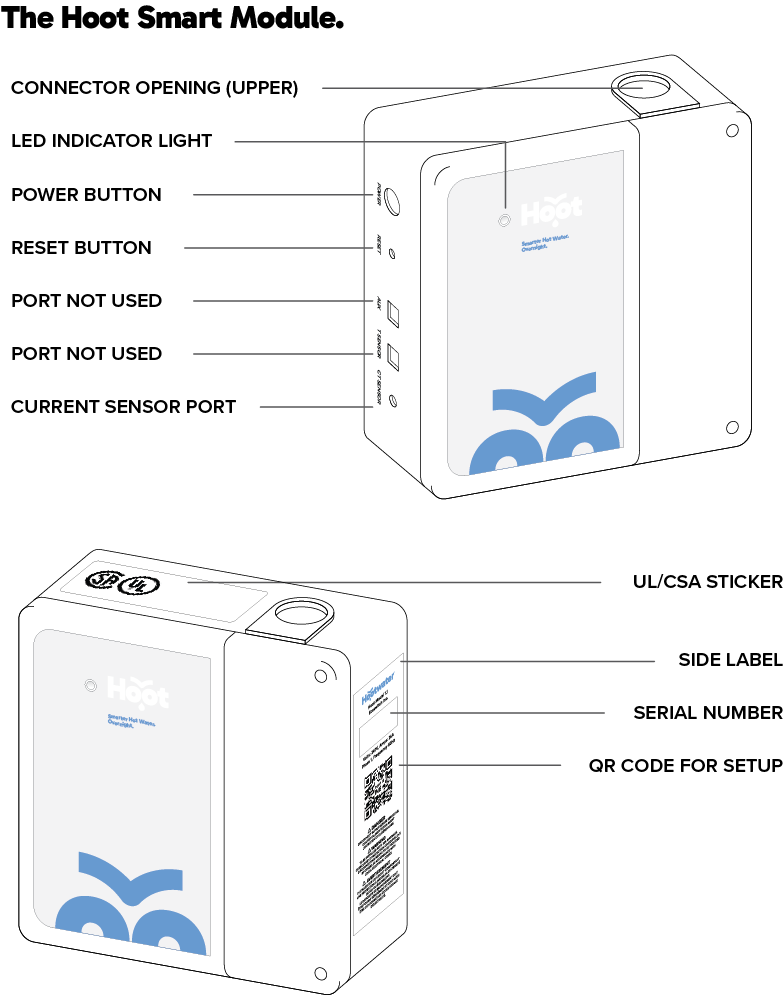








What the LED light on the the front of your Hoot smart device means...
HOOT IS ALL GOOD - NORMAL OPERATIONS
HOOT NOT CONNECTED TO WI-FI - TANK IS WORKING
HOOT CONNECTED TO WI-FI - PROGRAM NOT RUNNING
HOOT IS IN SET UP MODE
RESETTING THE UNIT
• Hold RESET button for 10 seconds and then press POWER button to on position (in) to
power up Hoot smart device
RECONNECTING TO WI-FI
• Press the POWER to turn off Hoot smart device (out position)
• Press and hold the Reset button (the second one on the left hand side) until LED starts flashing fast orange/green (can take more than 10 seconds). This indicates that the device is in Wi-Fi setup mode and you’ll now be able to connect to the Hoot smart device using either an Android phone or iPhone
• Re-enter Wi-Fi credentials at hootwater.cloud